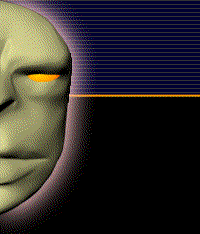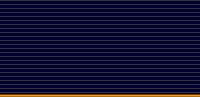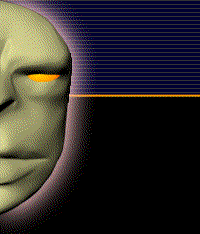| |
| Click thumbnail to see large image or the related link to see movie. |
| Smoke |
Keynote: |
 |
> Learning the basic workflow of PF.
> How to combine with lighting to create fire effect
>Refresh Smoke material setup
|
(Movie) |
|
| Birds |
Keynote: |
 |
> To understand basic function of "Find Target".
> How to convert particles to animated birds
|
(Movie) |
|
| Track Missle |
Keynote: |
 |
> "Find Target" advanced skill
> How to generate 2nd, 3rd generation of PF, to produce missle, explosion smoke and fire flame.
|
(Movie) |
|
| Steam |
Keynote: |
 |
> Particles moving in different speed setup, such as water meeting a hot iron, steam will be moving in different speeds due to the surface temperature.
|
(Movie) |
|
| Snow Trail |
Keynote: |
 |
> Snow collide with the surface to create Mud Snow + leave a trail.
|
(Movie) |
|
| Asteroid Impact |
Keynote: |
 |
> How Particles (fireball) follow the shape of an object surface (such as the ground)
|
(Movie) |
|
| Fireworks |
Keynote: |
 |
> Different particle systems to cooperate with each other.
> Demonstrate the setup of (Particle Age), mix with proper glow effect.
|
(Movie) |
|
| Dripping, Splash |
Keynote: |
 |
> How particles (rain) hit the object surface to create (Splash) and dripping effect.
> Demo 2 types of splash effect, a more advanced practice.
|
(Movie) |
|
| Forming Picture |
Keynote: |
 |
> Event 1: Creates falling particles that will eventually become an image.
> Event 2: This event sets up the particles when it hits the floor.
> Event 3: Sets up what happens to the particles when they hit the floor after the bounce.
|
(Movie) |
|
| Debris Splatter |
Keynote: |
 |
> Event 1: Sets up the Shape and Speed of the debris when it first splatters.
> Event 2: Similar to Event 1. The main difference is that we change the shape of the particle so when it splatters, it gives us more variation on the particles.
> Event 3: Sets up what happens when the particles hit the floor after the initial splatter.
|
(Movie) |
|
| Fire Trail |
Keynote: |
 |
> Event 1: The main purpose is to set up the debris that breaks off of the asteroid as it is heading towards Earth.
> Event 2: Similar to Event 1, which is to create debris that break off of the Asteroid; however, these particles are generated based on the specification of the Spawn operator in Event 1.
> Event 3: Sets up the fire trail that follows the asteroids as it is flying towards Earth.
|
(Movie) |
|
| Sparks |
Keynote: |
 |
> Event 1: Tells the program where to spawn the particles and what the particles are going to collide with.
> Event 2: Tells the program what to do after it collides with the Collision object from Event 1. In this case, we want it to spawn Sparks.
> Event 3: Similar to Event 2; tells the program what to do after it collides with the Collision Object from Event 2.
|
(Movie) |
|
| Pen Mark |
Keynote: |
 |
> Event 1: Sets up the Position Object so the particles will follow the path created and sets up the Collision Object which will create the pencil mark effects.
> Event 2: Sets up the Shape so the particles will resemble pencil marks left on paper.
|
(Movie) |
|
| Forming Text |
Keynote: |
 |
> Event 1: This Event spawns the particles in the shape of the birds.
> Event 2: Tells the particles where to go after it reaches its first destination from the Find Target in Event 1.
> Event 3: In this Event, the birds form into the 3D text.
|
(Movie) |
|
| Tornado |
Keynote: |
 |
> Combining multiple particle events to create the main body and kicked up debris of a tornado.
|
(Movie) |
|
| Rain Ripple |
Keynote: |
 |
> Create convincing rain drop splash and water ripples upon impact using Particle Flow.
|
(Movie) |
|
| Water Droplets |
Keynote: |
 |
> Using particles to form the tail of rolling water droplets.
>Populating the surface of an object with static water drops for a natural "wet" effect.
|
(Movie) |
|
| Firearm Impact |
Keynote: |
 |
> Combining multiple particle systems to create bullets/bullet holes/impact dust/rubble/bullet shells.
|
(Movie) |
|
| 3DSMax mParticle Flow System |
|
mParticle Intro
Pinballs |
Keynote: |
 |
> An introduction to the mParticle Flow system, teaching you how to set up basic particles to physically collide and interact with other 3D objects.
|
(Movie) |
|
| Soft Body Simulation |
Keynote: |
 |
> Learn how to combine particles into a single flexible structure, simulating soft bodied objects like jello.
|
(Movie) |
|
| Rigid Body Deformation |
Keynote: |
 |
> Simulate the deformation of a rigid body structure in this mParticle car crash lesson.
|
(Movie) |
|
| Skin Peel Simulation |
Keynote: |
 |
> An advanced practice combining multiple layers of mParticle operators to create a tear/peel effect.
|
(Movie) |
|
| Multiple Dynamic mP Glue Objects |
Keynote: |
 |
> Work around some of the limits of mParticle Flow and create multiple independent soft body structures within one single simulation system.
|
(Movie) |
| |